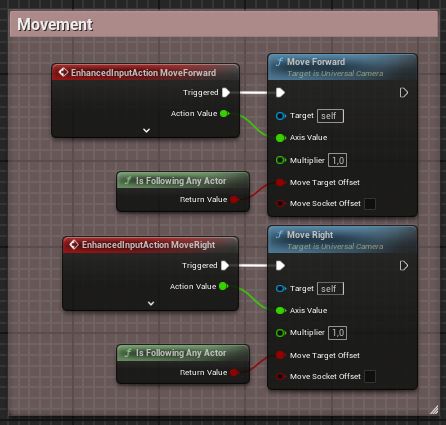Follow Target
You can follow an Actor, a Component or a Mesh's socket with FollowTarget().
By dragging the "Target Settings", you'll be able to specify what you want to follow.
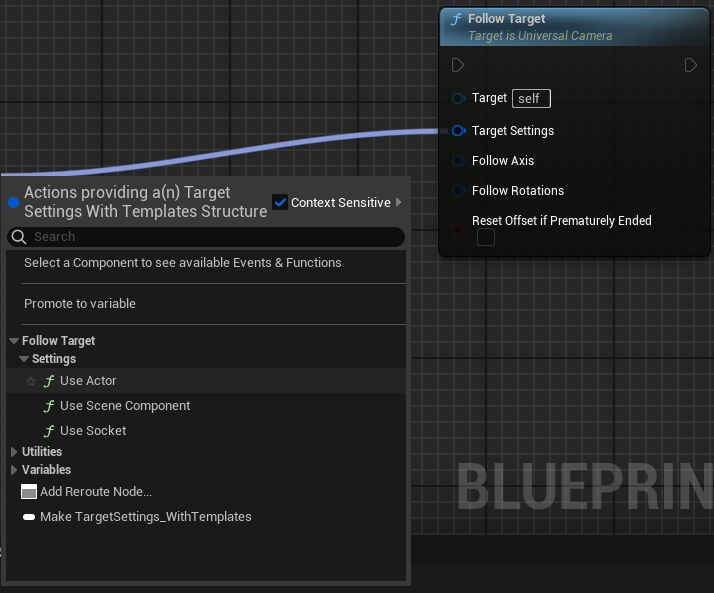
While you are following an target, IsFollowingAnyActor() will return true.
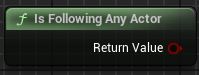
You can stop following your current target using StopFollowing().

You can also use the event "OnStoppedFollowing".

Example
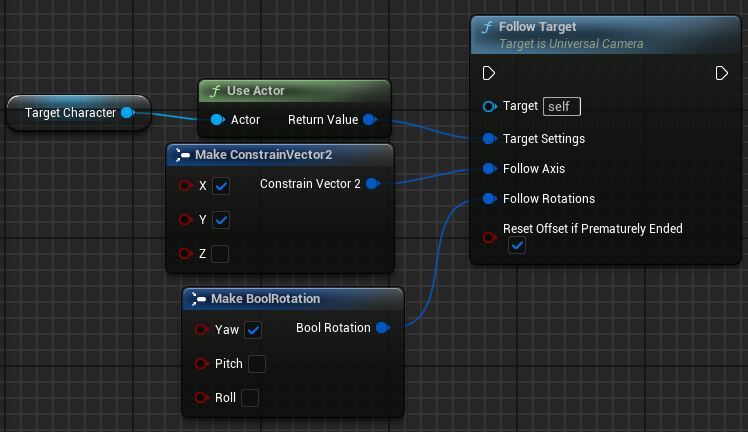
In this example, I'm following "Target Character"'s movement on the X and Y axis.
I'm also following its Yaw rotations.
While following its movement, I can still move the UC using the Target or Socket Offset.