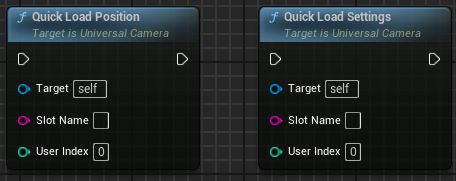Save & Load
The Save Format of the UC is segmented into two things:
- The Position: Location, Rotation, Zoom, etc.
- The Settings: Features, Movement Speed, Lag Speed, etc.
You can get the Position with GetPositionSaveFormat() and load it with LoadPositionSaveFormat().
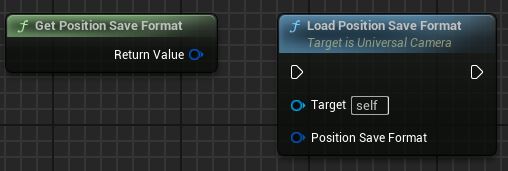
Likewise, you can get and load the Settings with GetSettingsSaveFormat() and LoadSettingsSaveFormat().
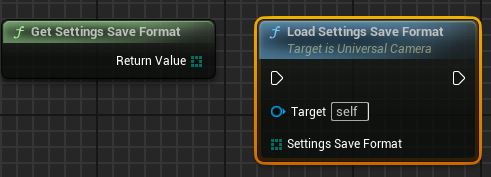
Quick Save
You can use the Quick Save system to quickly save and load your UC.
Simply call QuickSavePosition() and/or QuickSaveSettings() to save your UC.

And QuickLoadPosition() and/or QuickLoadSettings() to load your UC.