ReactiveProgressBar_Stat
ReactiveProgressBar_Stat is custom Progress Bar widget that implements the IStatWidgetInterface.
It allows you to display different colors / images for the delta between the percentage of the Final Value and the
Smooth Value of a Stat.
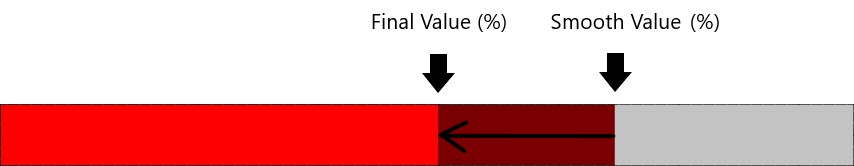
Here, my Character took some damage, represented by the darker red on my Reactive Progress Bar for my Health Stat.
It will wait for additional incoming damage, then smoothly catch up to the percent value of Health (in lighter red).
(The grey color is the background of my reactive progress bar).
You can just drag "ReactiveProgressBar_Stat" into your widget.
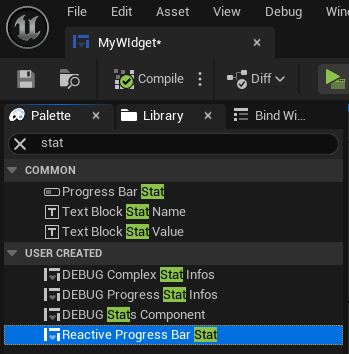
Details Panel
Reactive Progress Bar Stat
You must specify a Target Stat and a Smooth Value Class.
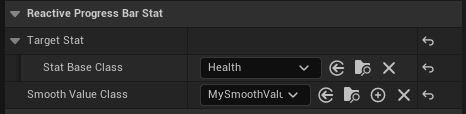
Appearance
You can change the appearance of the Reactive Progress Bar.

- Background Image: the background image or color
- Bar: the image or color representing the Progress Bar
- Increase Bar: the image or color indicating an increase
- Decrease Bar: the image or color indicating a decrease
Progress
In the details panel, you can change the progress style and the percent values and directly see the result in the editor.
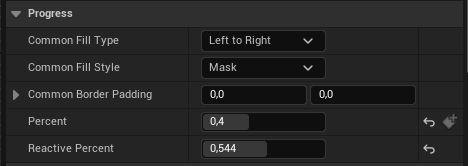
Initialization
ReactiveProgressBar_Stat implements the IStatWidgetInterface, so it can be initialized as any Stat Widget.
See Initialize a Stat Widget.