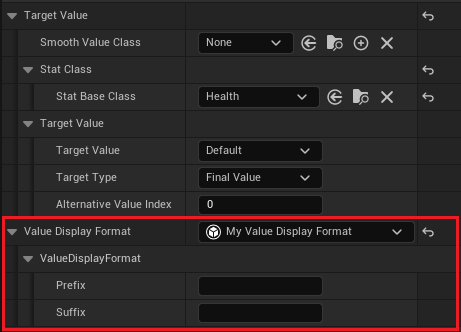Value Display Format
The Value Display Format is a UObject subclass that allows you to create a method to display the Target Value of your Stats.
Create a Value Display Format
You can create a blueprint class from the ValueDisplayFormat class.
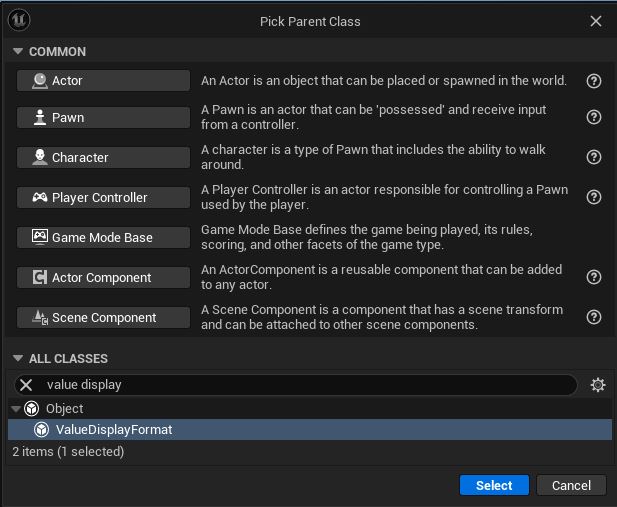
Behavior
GetDisplay()
Whenever a Value Display Format is used to display the value of a Stat, it will use the GetDisplay function to
convert the float value into a string.
By default, it will display one decimal if the value is less than 10, or no decimal if it is above 10.
By overriding GetDisplay(), you'll be able to create your own method.
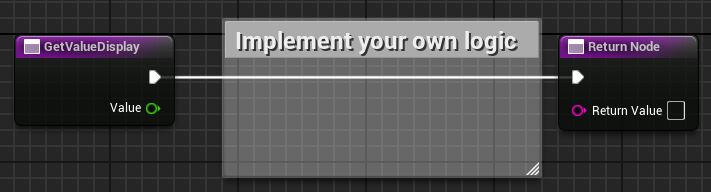
Prefix and Suffix
In the details panel, you can specify a prefix and suffix.
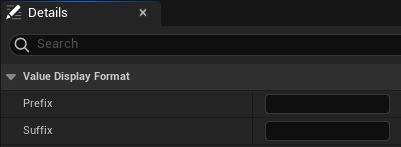
You can also override the prefix and suffix directly in the widget where you use the Value Display Format.