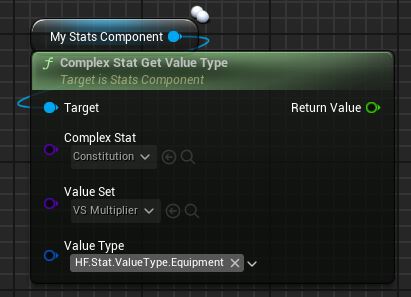Value Type
A Value Types is a Gameplay Tag tied to a Value that's determines by its ID Values.
Value Types exist within Value Sets.
While strictly speaking, "Value Type" refers to the Gameplay Tag itself, it is also used to refer to the association of the Gameplay Tag and the Value.
Internally, it is also referred to as "Tagged Value" to differentiate it from the Gameplay Tag.

You can find the "ValueType" Gameplay Tags in HF.Stat.ValueType.

Base, Equipment and Value Influence are built-in Gameplay Tags that come with the Plugin.
The Value Type can hold ID Values that will determine its ID Values Total, depending on the Value Set it is in.
A Regular or a Multiplier Value Set will add
Value Types together, but a Super Multiplier will multiply them together.
Learn more about Value Sets.
Add Value Types
You can create a new Value Type by adding a new Gameplay Tag starting with "HF.Stat.ValueType." in your Gameplay Tags Manager.
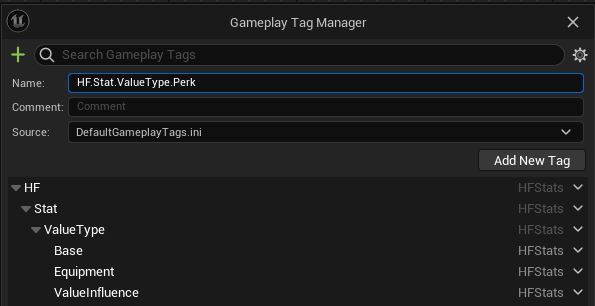
In this image, by clicking "Add New Tag", I'll be adding the "Perk" gameplay tag to my Value Types.
Once done, you'll be able to use this Gameplay Tag whenever you're prompted for a Value Type.
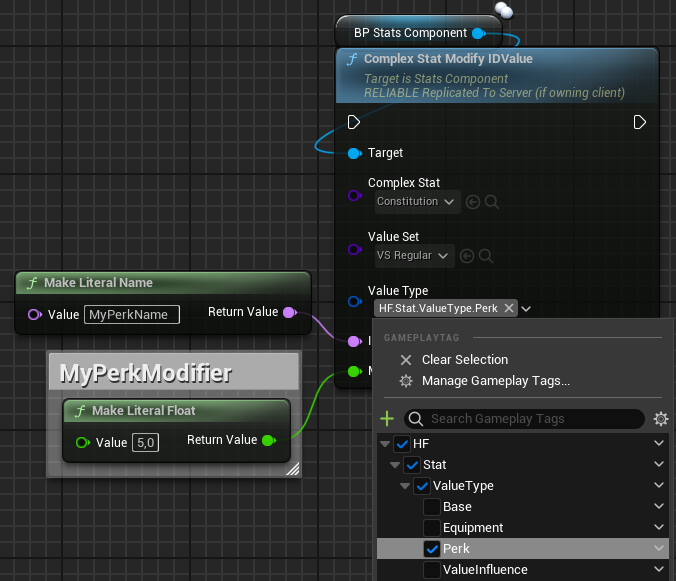
Get
You can get the value of a Value Type with GetValueType().