Setup
Create the Value Sets Manager
Create a Blueprint class from the Value Sets Manager class.
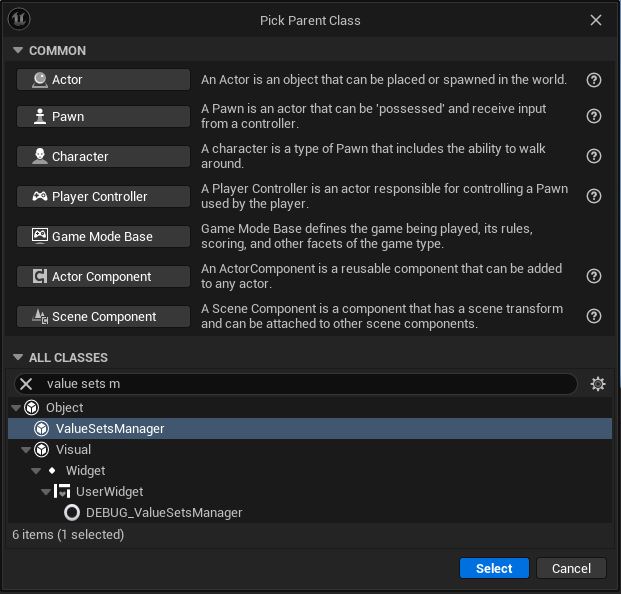
There are two steps to follow in the Value Sets Manager defaults:
- Add Value Sets to the ValueSets array.
- Override CalculateValueTotal() to return a value from those Value Sets.
Add Value Sets to the ValueSets array
In the Details panel of your Value Sets Manager, you'll find a ValueSets array.
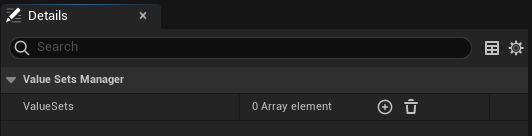
You'll need to populate it with Value Sets, so first you'll have to create them.
Create Blueprint classes from the ValueSet class.
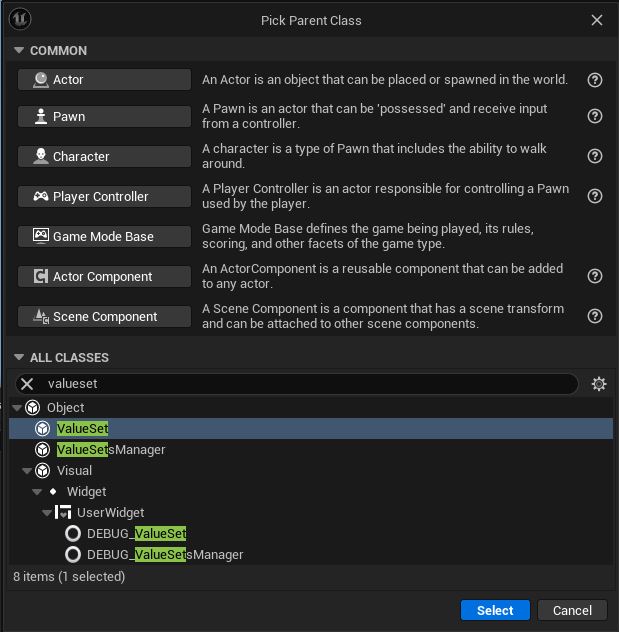
In their Details panel, set their Value Set Mode. #
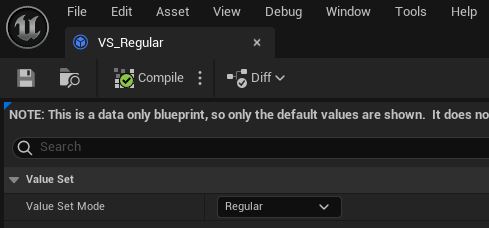
Now, add your Value Sets to the ValueSets array of your Value Sets Manager.
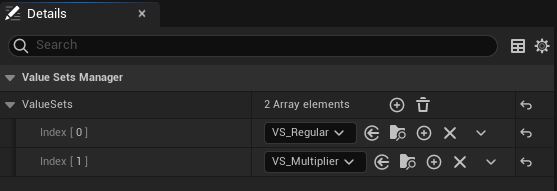
I created two Value Sets: VS_Regular and VS_Multiplier, with Value Sets Modes respectively: Regular and Multiplier.
Override CalculateValueTotal()
In your Value Sets Manager, override CalculateValueTotal().
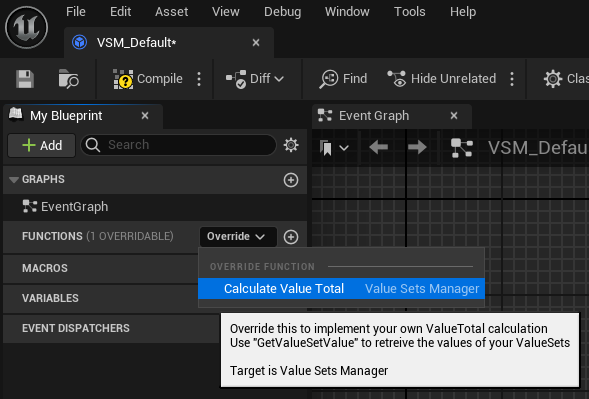
Now, use your Value Sets to return a value with GetValueSetValue().
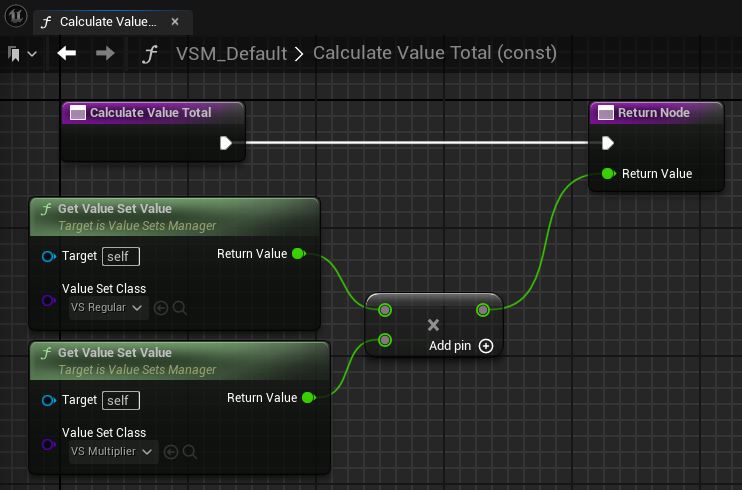
I used the product of VS_Regular and VS_Multiplier to calculate the Value Total of the Value Sets Manager, which is the default behavior, even if I didn't override it.