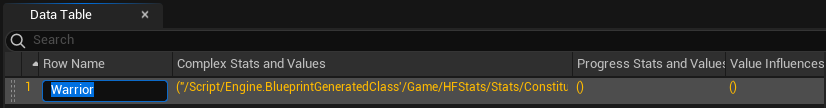Default Setup
Create your Data Table
Create a Data Table or a Composite Data Table from any SDV structure.
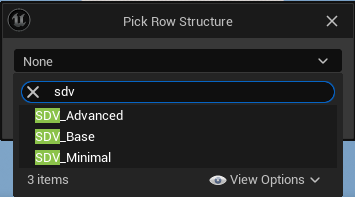
Reference your Data Table in the Project Settings
In Edit->Project Settings, you'll find Default Values Settings in the Game category.
Set the Default Values Table to your Data Table.
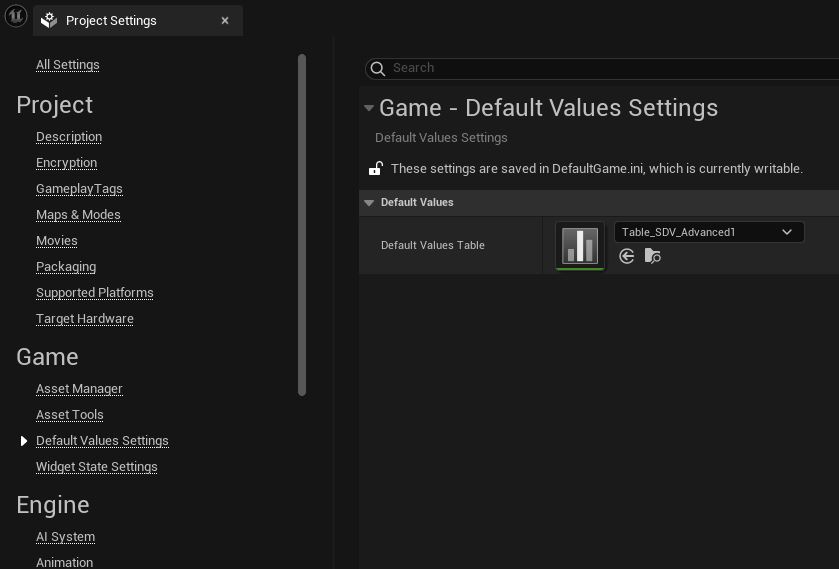
Row Names
When loading the default values of your StatsComponent through LoadDefaultValues(), you can specify which row to load. #