Custom Structure
Using a Data Table specifically for your Stats in a Data Table, through the Default Values Settings, means that your Stats
data will be separated from the rest of the data of your objects.
To remedy that, you can also create your own structure with a SDV property.
Creating your custom structure
If you prefer to have all your data related to your objects in the same place, you can integrate any SDV structure directly in your own custom structure, and use it for your Data Table, Data Asset, etc.
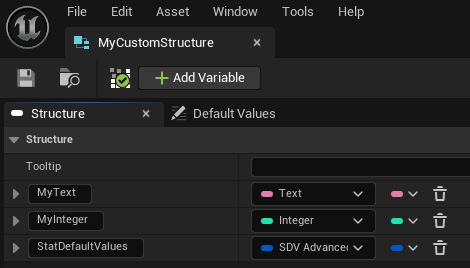
Loading Stats from your custom structure
You can directly feed your SDV structure to LoadDefaultValues_FromStructure().
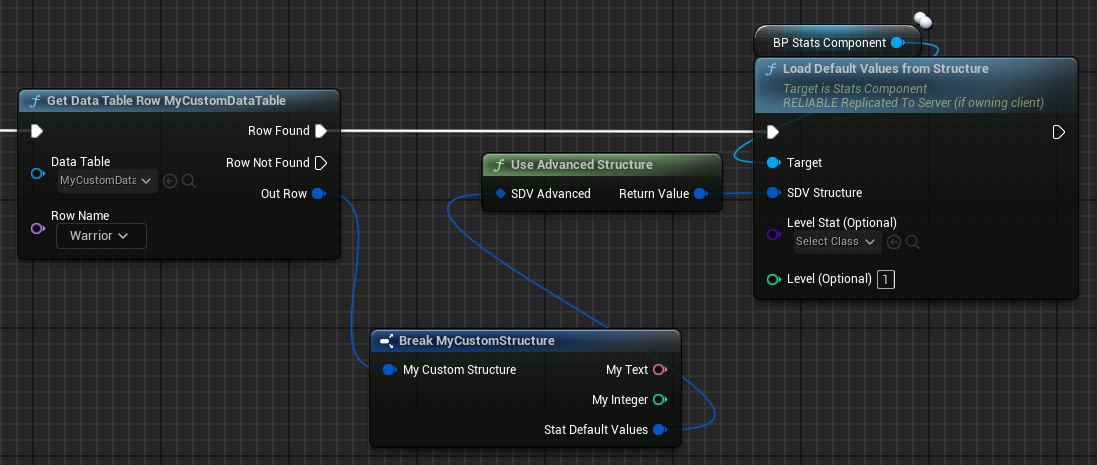
Here, I'm using "MyCustomStructure" from "MyCustomDataTable".
Since LoadDefaultValues_FromStructure() can accept SDV_Minimal or SDV_Advanced structures, you'll have to use a wrapper. Simply drag the "SDV_Structure" pin and select your SDV structure type.
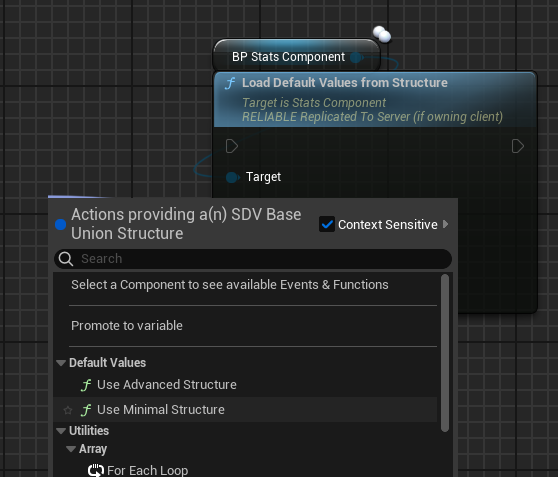
Custom Structure with SDV_Advanced
When you're using SDV_Advanced, you can still use a row from the Data Table in the Default Values Settings as a Parent.