Settings
You can find the different settings in the class defaults of your Universal Camera.
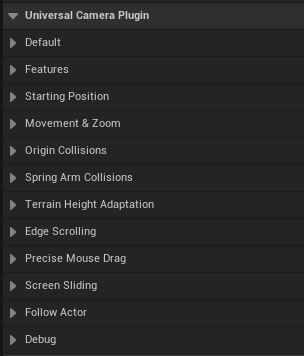
📄️ Starting Position
You can override the Starting Position of the UC in the "Starting Position" category.
📄️ Movement & Zoom
In the "Movement & Zoom" category, you'll be able to set the speed and scaling of Input Functions.
📄️ Debug
The "Debug" category can draw debug spheres for the position of the UC: